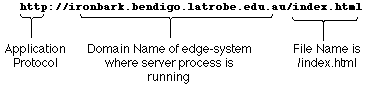
The protocol section of the URL specifies
HTTP, the HyperText Transfer
Protocol. This protocol is associated with the well-known
port number 80 -- that is, when we connect to a server process at
port 80, we expect to "talk HTTP". The domain name of ironbark is just an
alternative way of specifying its IP address, which is actually
149.144.21.60 -- see later for more on this.
And the desired file on ironbark is (note Unix terminology)
"/index.html".GET /index.html/index.html, also in ordinary plain (ASCII)
text. Finally, the browser process interprets the HTML markup in
the returned file, and displays it to the user.| Lecture 2: Internet Overview | Copyright © 2005 P.Scott, La Trobe University Bendigo. |